In today’s world, everyone wants to grow their content. It doesn’t matter which platform you are using, Growth of your content is very important.
Here is a list of Top 20 tools that will help,
you with everything from coming up with ideas to grow your content.
- Quora
Quora can help you to the types of questions that real people are asking, questions that you can answer in-depth with a blogpost. You can also use Quora as a link building platform.
- BuzzSumo
BuzzSumo can be super useful for fleshing out an existing idea to find the perfect angle or in taking a broad look at the content that does well (and the blogs who do it best) in your niche.
- Google Calendar
Calendar tools like Google Calendar can be repurposed as editorial calendars. If publishing one post per day, you can save your ideas as all-day events and move them around the calendar as needed.
- Google Trends
Is your blogpost idea a popular one? You can run the topic through Google Trends to see search volume for the different keywords and phrases you’re considering using.
- Keyword Planner
Check for popular keywords. Google’s Keyword Planner lets you enter a series of keywords, and Google returns results on search volume and popularity as well as related keywords that might spark an idea for you.
- Keywordtool.io
An alternative to Google’s Keyword Planner, Keyword Tool returns up to 750 suggestions for every keyword you enter.
- Yoast WordPress SEO plugin
With Yoast’s plugin, you can type in the keyword that you’re after, and Yoast tells you how many different spots on the page the post appears and a nice green dot for when you’re ready to go.
- Google Docs
Many bloggers go straight to the writing editor in their blog software (WordPress, Ghost, etc.). You can also consider writing in Google Docs for collaborating with others and tapping into the extra power of Google Docs’ spelling and grammar tools.
- Grammarly
Copy and paste your article into Grammarly’s online grammar checker to how it performs against checks for spelling, sentence structure, punctuation, style, and more. The initial score is free to see.
- Canva
Probably our most-used image tool at Buffer, Canva makes image creation super easy (especially for non-designers) with their premade templates, custom image sizes for every social media channel, drag-and-drop interface, cool fonts, and more. Most every original image you see shared from our social accounts was made in Canva.
- Google Webmaster Tools
See where you rank in search engine results for certain keywords, then build links to your most popular keyword posts to increase the rankings even more
- MailChimp
MailChimp is one of the biggest and best (and free) ways to send email to your list of contacts. You can set up automated campaigns that deliver each new post that you write, or you can create campaigns from scratch. MailChimp offers free accounts for those with fewer than 2,000 contacts in their list.
- Blog Topics Generator
HubSpot’s title maker works similarly to Portent’s. With the HubSpot tool, you can enter three keywords, and HubSpot will give you five titles—a week’s worth of content—to work with.
- Dropbox
When your ideas come with files, Dropbox is one of the best spots to store and share things like pdfs, Word Docs, design files, photos, and more.
- PhotoPin
One of the 53+ places we scour to find free images, PhotoPin lets you search millions of Creative Commons photos from Flickr.
- Skitch
Grab screenshots and annotate with notes, arrows, and icons. Skitch connects directly to your Evernote account so you can save all the screengrabs you take
- Filament
In a single WordPress plugin, Filament contains a group of useful features including Flare, a social share button plugin that makes it easy for others to share your blogpost on Twitter, Facebook, Buffer, and more.
- Quick Sprout
Enter a URL into Quick Sprout, and you get an analysis of the site’s performance and content.
- Trello
We like to add all our blogpost ideas into Trello, turning each idea into a card that we can spec out with notes and move from list to list with a simple drag-and-drop.
- Evernote
For super fast idea collecting, you can drop everything into Evernote—notes, snippets, photos, webpages, and more.
That’s all folks! Have more questions? Drop a comment below and thanks for reading!

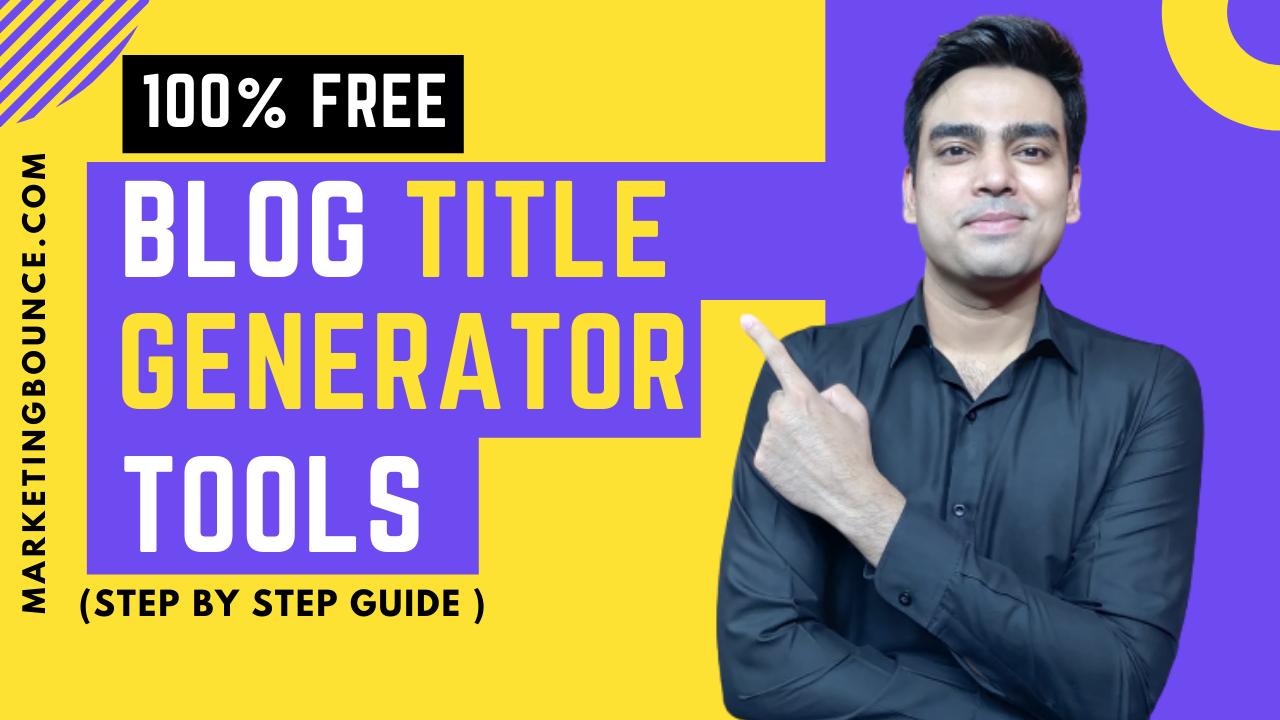
![How To Setup Google My Business To Rank #1 [2021]](https://marketingbounce.com/wp-content/uploads/2021/02/maxresdefault-5-300x169.jpg)

