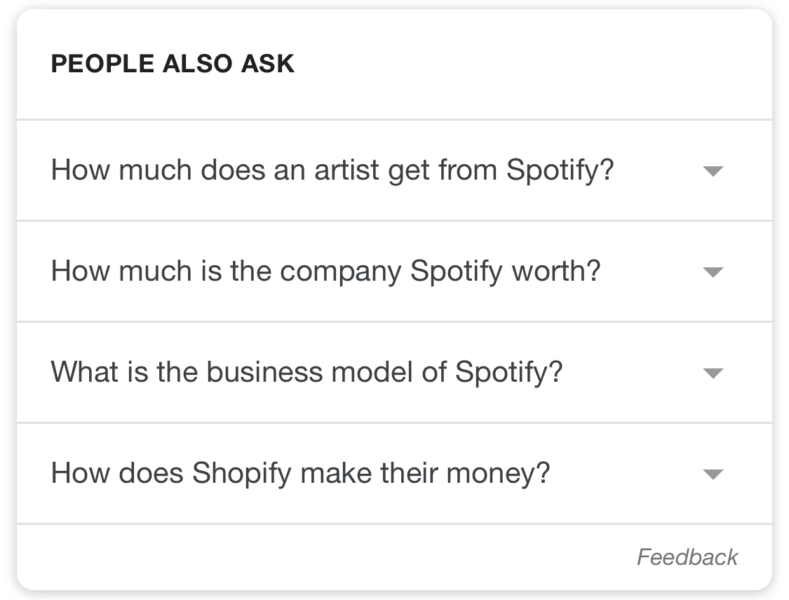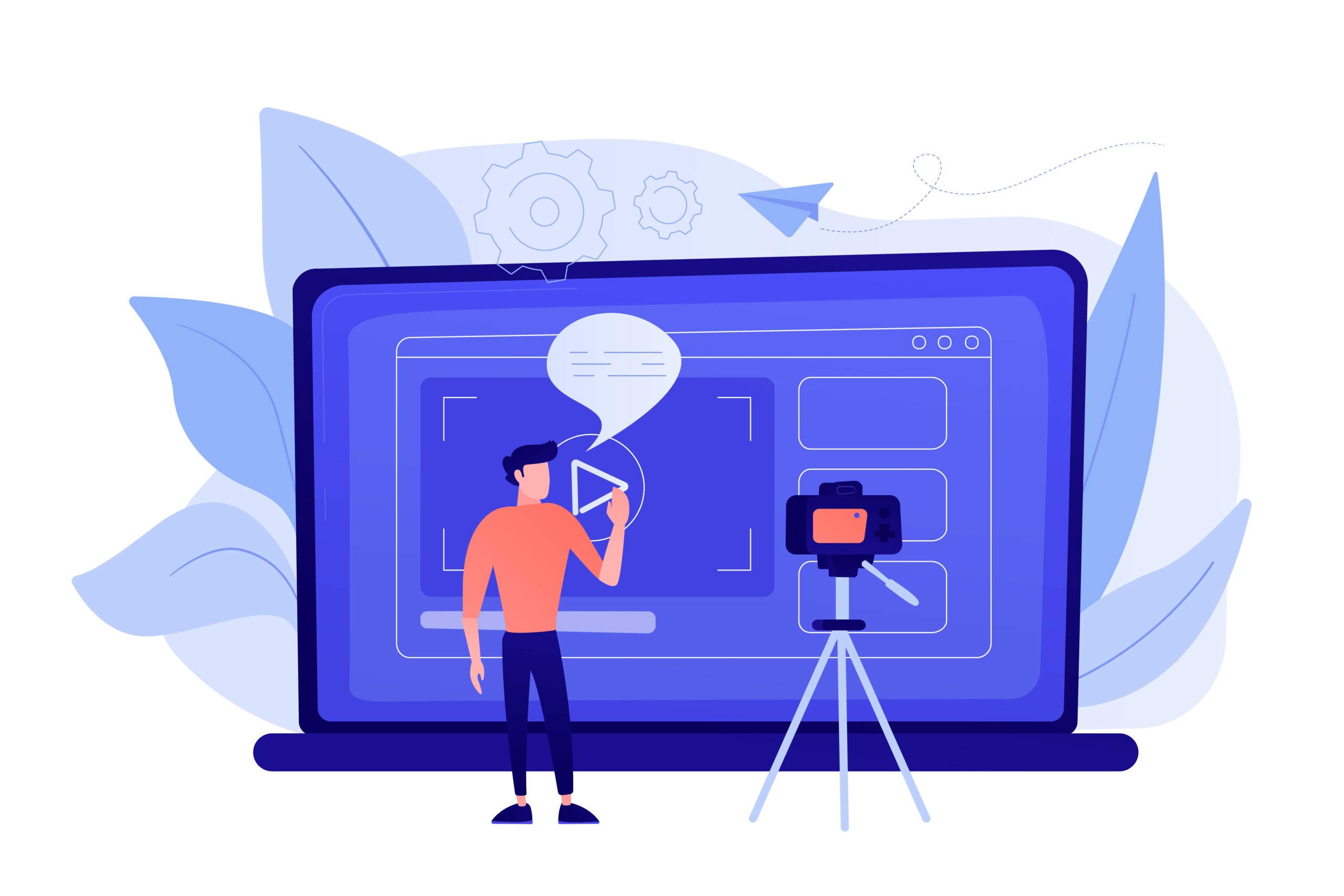20 free tools to help you find what people search for.
Nowadays it’s important to know what people are searching for, check out these tools for content creators to help target keywords easily.
Here are the tools which can help you with that.
1. BuzzSumo
It allows you to search my all the trending topics. You can filter them by 1hrs, 3hrs, 6 hrs, 12hrs, 24hrs, and more importantly, you can filter by topics. It has a paid and a free version as well.

2. SEMrush
You just have to type in your keyword in this tool and you’ll get all the results about what the people are thinking about. It pulls out phrase match keywords, organic results, and all the related keywords from your search. It also has both free and paid versions.
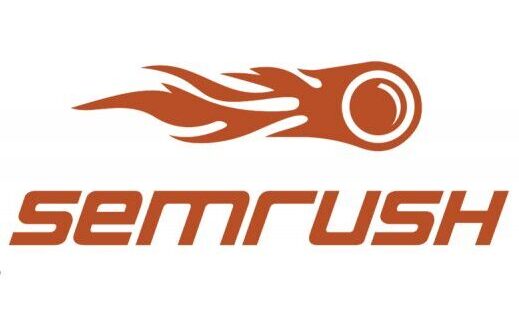
3. Answer The Public
This tool searches from Google and Bing which means that it has a big database and can tell what people are searching for. Its interface is one of the best, when you search it shows you a beautiful visualization of data. It is a free tool and you can export the data to a CVS or Excel file.
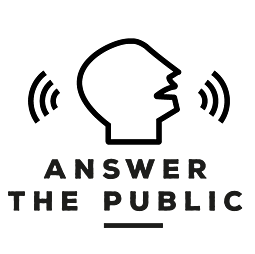
4. Facebook
Who doesn’t know about Facebook, it is one of the most accessible free tools to discover relevant topics. Facebook provides news to a lot of people. And as we all know, Facebook in itself is a search engine and it has improved keyword search in 2013

5. Twitter
It is also one of the free tools. Its explore section uses an algorithm to push trends that are determined by your location and the people who are following you. Changing your location is super helpful when you’re focusing on local SEO.

6. YouTube
Youtube provides a trending section where you can see all the trending things that are popular on YouTube. You can also check out YouTube trend blogs, and after identifying what’s trending on YouTube, you can compare the topics to your YouTube analytics.

7. Pinterest
It has a explore feature when was launched in 2016 for people to discover what’s popular on Pinterest. It uses an algorithm to create personalized 30 pins based on your search.

8. Ubersuggest
It is a free SEO tool launched by Neil Patel. It gives you insights into your keywords according to the market.
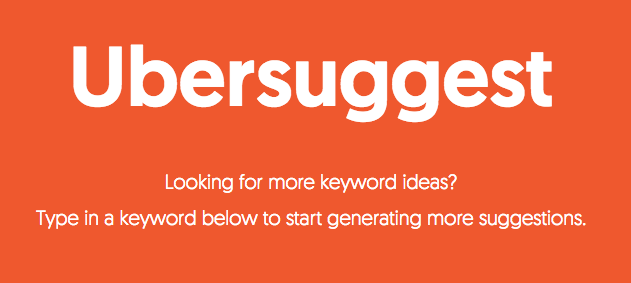
9. Screaming Frog
It has been giving SEO audits and on-page optimization for the last 10 years, it is one of the best tools out there. It is a free tool and is very helpful as it scans your whole site and looks for the gaps in your SEO strategy.

10. Ahrefs
This tool is similar to SEMrush, It is an all-in-one tool that audits, monitors your competitors, finds top-performing content, helps you with your keyword research, and much more.

11. Yoast
It is one of the most used SEO plugins used by WordPress users. Even a non-technical person can work with SEO using this plugin. It helps a person in writing meta titles and meta descriptions and much more.

12. GTmetrix
It is a free online SEO tool that analyzes the speed of your page and the performance of your page. It is very important to know how your site performs, this is where GTmetrix comes in. All you have to do is run the test.

13. Keywords Everywhere
It directly allows keywords to be shown directly in the search result, which is just great and pretty simple.

14. SEO Search Simulator by Nightwatch
It tells you where you rank global and local SEOs.

15. Mozbar
This free tool is an all-in-one SEO toolbar that allows checking the metrics of any webpage, and the SERP of the page.

16. TF*IDF tool by Seobility
It shares insight from the text by identifying keywords of high relevance that might help your site rank better than your competitors. And you get 3 free checks a day.

17. SERP Simulator
It is an excellent SEO tool that allows you to view your meta description and meta title in a SERP snippet preview. So, that you can check if your metadata is according to your liking and shows the right amount of details.

18. Check My Links
It is a chrome extension that can identify broken links on a page and can tell you where exactly they are. Then you can begin your broken link-building outreach.
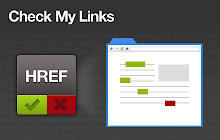
19. Google Autocomplete
It is a great tool for finding out the best variations to your keywords. Just type in the search box, and you will get all the related terms in the drop-down list. You can manually select the long-tail keyword phrase that you want to use.
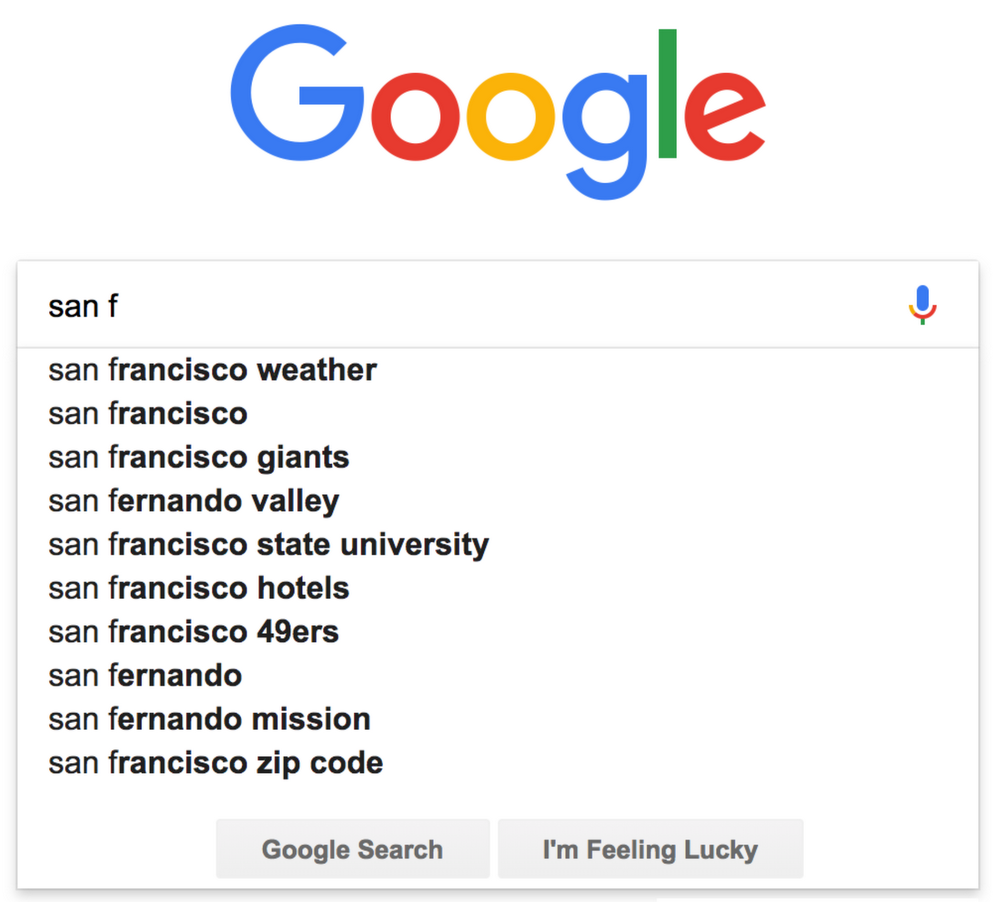
20. Google people also ask
It is also another section of a free tool, which should be used at the beginning of your keyword research. After you type in your keyword in the search box, you just have to scroll down to see the different variations of your keyword.