Schema markup involves more than just recipe steps and star ratings.
Most people utilize schema markup (also known as structured data) to improve the aesthetic of their Google search results, such as review snippets, knowledge graph logos, video carousels, and, yes, rating stars.
Structured data may help you get from a dull blue link to a rich result with visually appealing components in your search results. On-SERP SEO, which is maximizing your visibility on the search results page itself, includes rich results.
While you may use over 600 different forms of schema markup, not all of them will result in better Google search results.
Schema markup and structured data are now used to produce many distinct types of rich results. We’ll go through each one in detail in this blog, with screenshots, descriptions, and links to official Google and Schema.org content.
Table of Contents
What is a Rich Result?
A rich result is a Google search result that includes visual features such as photos, rating stars, and carousels in addition to the normal blue link.
20 Rich Results Based on Structured Data.
1. Article
Yes, even a normal article can be marked up. This structured data includes about the author, headline, image, and publication date, among other things. Instead of guessing based on what they naturally pull in from a crawl, this will directly give Google the article’s essential details. You’re more likely to get a rich result and be included in the top stories carousel if you utilize Schema markup.
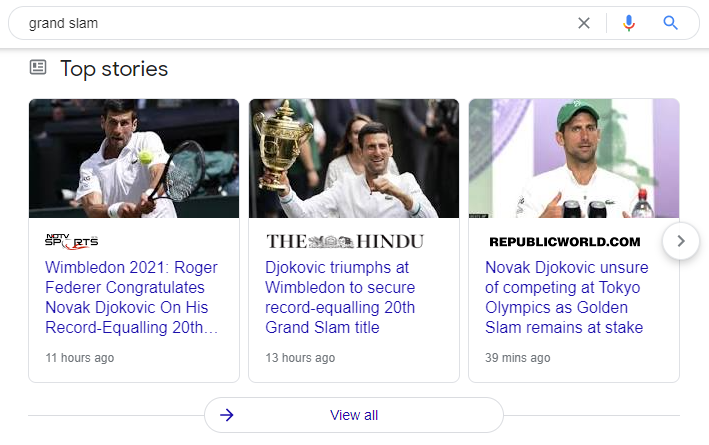
Google article structured data documentation
https://developers.google.com/search/docs/data-types/article
Schema.org article documentation
https://schema.org/Article
2. Book
You’ll want to polish up your book product pages, if you wrote a book or if you’re a publisher. Aside from giving information like author, ratings, and edition, markup can lead to a “Get Book” call to action, allowing consumers to begin the purchase process straight from Google search results.
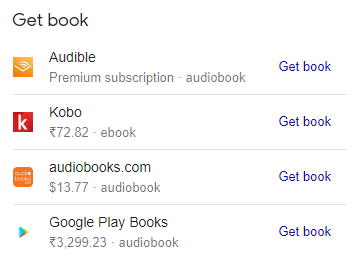
Google book structured data documentation
https://developers.google.com/search/docs/data-types/book
Schema.org book documentation
https://schema.org/Book
3. Breadcrumb
This one is a little more subtle. The same green link appears in all search results. When considering whether or not to click on a result, people may rapidly check this link for indications to determine whether it appears to be a good fit and worth clicking on.
Displaying a breadcrumb-style link driven by the schema is a better option. Instead, a hierarchy of sites and categories that lead to the page will be displayed. It’s a more detailed and straightforward manner of showing visitors where they’re going and what to expect.
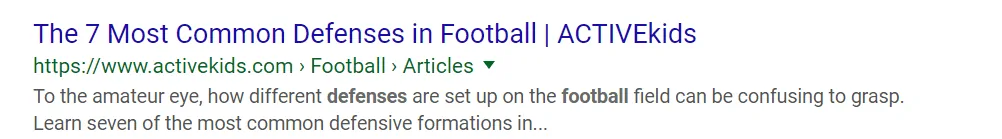
Google Breadcrumb structured data documentation
https://developers.google.com/search/docs/data-types/breadcrumb
Schema.org breadcrumb documentation
https://schema.org/BreadcrumbList
4. Carousel
Carousels are a type of rich result that has three or more carousel cards in one search result. We’re not talking about the more usual top articles or video carousels, to be clear. These carousels are for a single site and are included within a single search result. These are often only found in smartphone searches.
A carousel might, for example, display a list of blog posts or chicken recipes from your website. Even if Google does not display this rich result, installing it will qualify your site for inclusion in multi-site carousels.
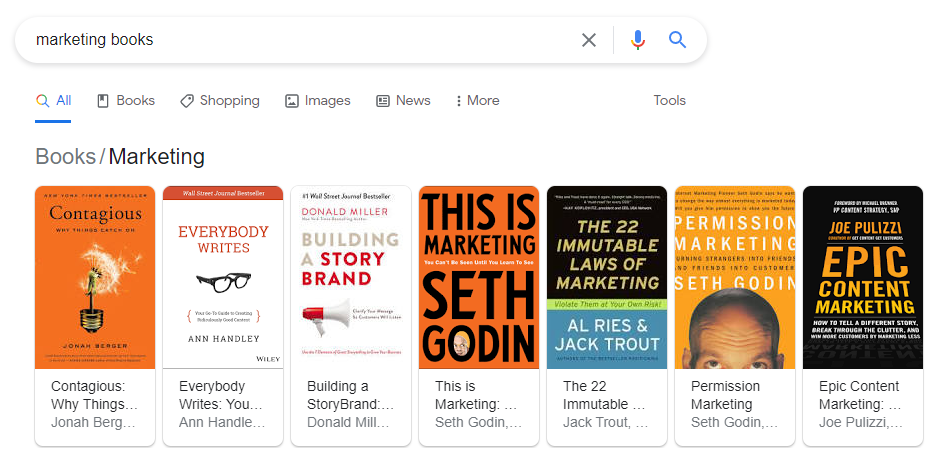
Google carousel structured data documentation
https://developers.google.com/search/docs/guides/mark-up-listings
There is no specific schema.org carousel documentation
5. Course
Structured data and schema markup can be used to improve the search results for online courses. Google may display a unique section in the search results that highlights the course name, the organization that offers it, and a brief description.
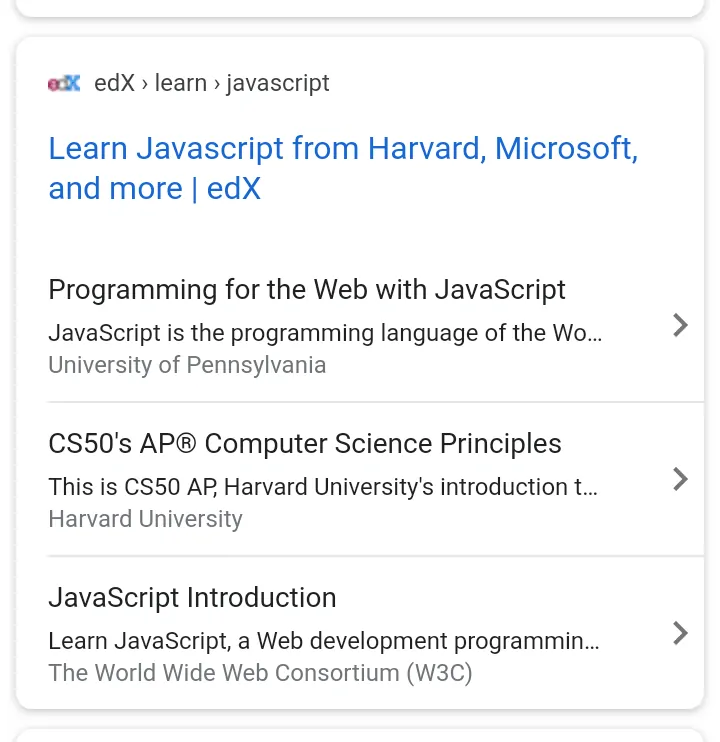
Google course structured data documentation
https://developers.google.com/search/docs/data-types/course
Schema.org course documentation
https://schema.org/Course
6. Corporate Contract
The knowledge graph is the big information bubble that appears to the right of desktop search results. It usually contains information about the company, such as a phone number for customer care. Although Google may discover this number when scanning your site, why take chances? A more effective way is to add a phone number to this rich result using schema structured data.
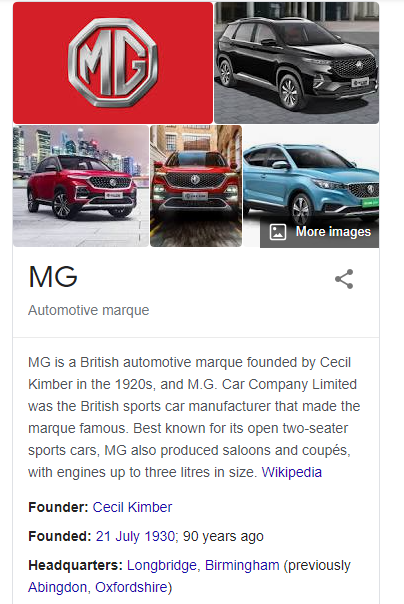
Google corporate contact structured data documentation
https://developers.google.com/search/docs/data-types/corporate-contact
Schema.org corporate contact documentation
https://schema.org/contactOption
7. Critic Review
Consider using Critic Review if you review movies, books, or local businesses (by the way, these are the only 3 review types currently supported). The Critic Review rich snippet includes a 200-character extract from a lengthier review, as well as the name of the reviewer, the rating, and the name and logo of the publisher. They stand out in search results and are an excellent method to draw attention to your criticisms.
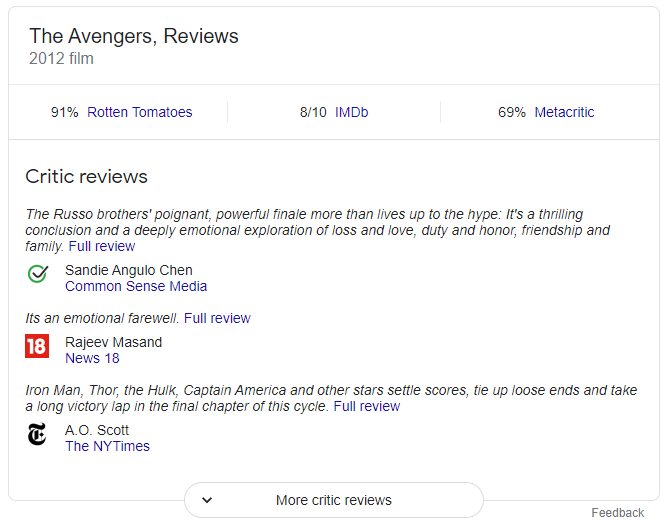
Google critic review structured data documentation
https://developers.google.com/search/docs/data-types/critic-review
Schema.org critic review documentation
https://schema.org/CriticReview
8. Event
Rich event outcomes are a fantastic method to raise awareness for forthcoming events. In Google search, the Event search function prominently highlights events. To be eligible for these unique event listings on Google, tell Google the date, time, location, and other data.
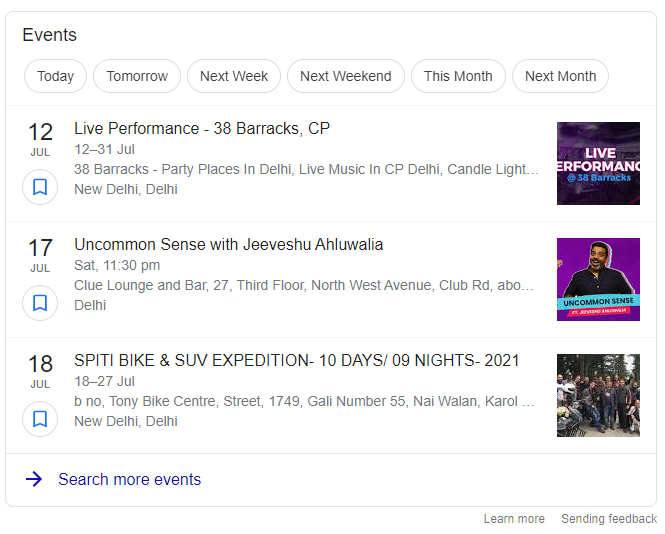
Google event structured data documentation
https://developers.google.com/search/docs/data-types/event
Schema.org event documentation
https://schema.org/Event
9. Fact Check
This one definitely won’t apply to many of us, but if you run a fact-checking website (like factcheck.org), you may use details to highlight the material. The claim, who claimed it, and the fact check result with source link may all be presented in the SERP after the structured data for fact-checking is in place (search engine results page).
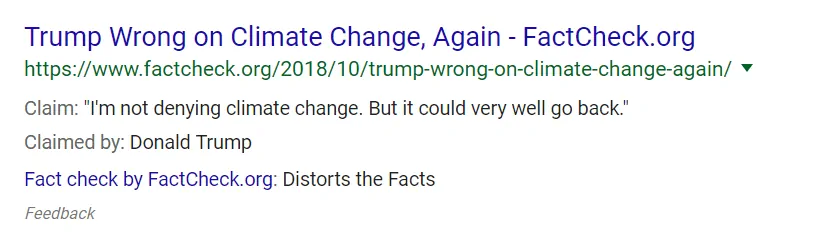
Google fact check structured data documentation
https://developers.google.com/search/docs/data-types/factcheck
There is no specific Schema.org fact check documentation but Claim Review is the closest:
https://schema.org/ClaimReview
10. Job Posting
Job postings are one of the most common and visible rich results. Job advertisements that appear directly in Google search take up a lot of space and provide a lot of information to job searchers. Use carefully to mark up any websites with job advertisements to throw the widest net possible.
The logo, business, position, and even when the job was placed and if it’s full-time are all displayed in the job posting search function. To avoid a manual action from Google, make sure you maintain this information up to current.
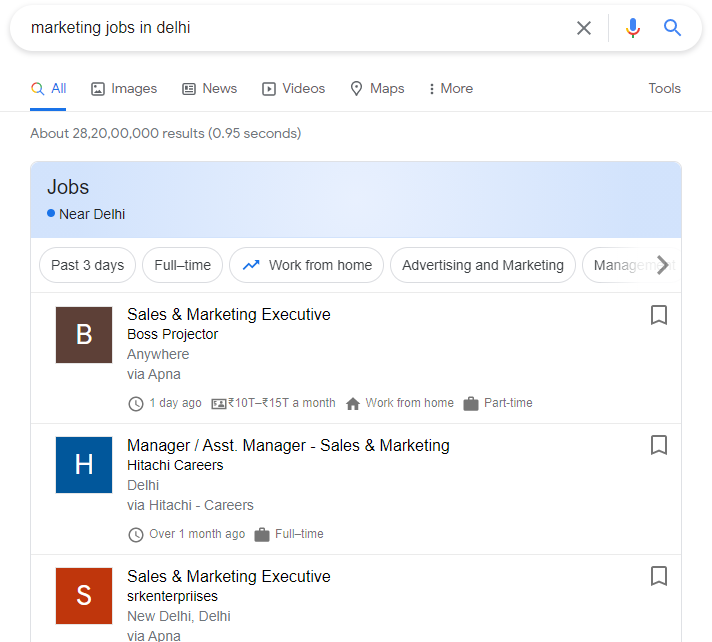
Google job posting structured data documentation
https://developers.google.com/search/docs/data-types/job-posting
Schema.org job posting documentation
https://schema.org/JobPosting
11. Livestream
If you live stream events, you might be interested to know that live streams now include a structured data option. After you’ve installed it, your live stream video feed may display a “Live” badge on the video card while it’s live.
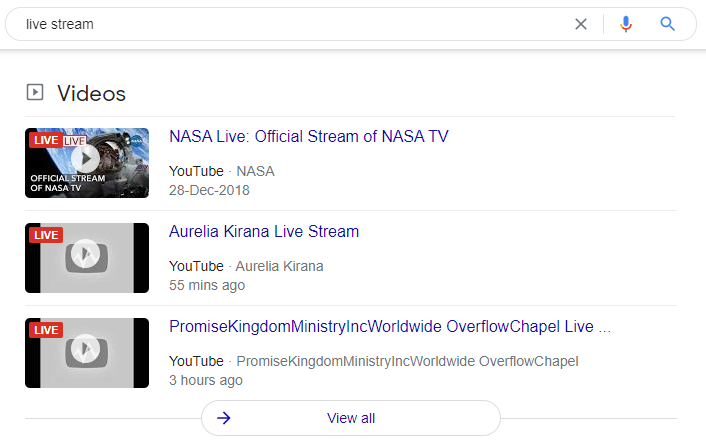
Google live stream structured data documentation
https://developers.google.com/search/docs/data-types/livestream
There is no specific schema.org live stream documentation but you may wish to check out Broadcast Event for additional items that may relate:
https://schema.org/BroadcastEvent
12. Local Business
If you own a local business, you’re undoubtedly aware of the importance of local SEO, which includes being visible on maps. Correctly employing schema markup to add structured data about your firm is a significant component in this. This data is utilized to create a huge knowledge graph (information card) that appears in Google search results and Google Maps. You may include your working hours and even an action like “Book Appointment” in addition to basic information.
To strengthen your local company visibility, it’s also a good idea to complete your Google My Business profile. Make sure the information in your local business schema matches the information in your Google My Business page.
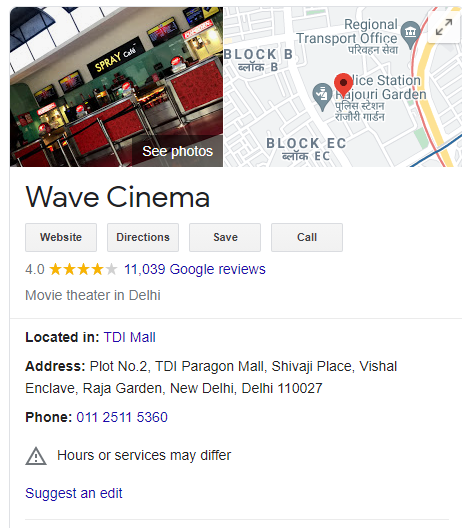
Google local business structured data documentation
https://developers.google.com/search/docs/data-types/local-business
Schema.org local business documentation
https://schema.org/LocalBusiness
13. Product
The importance of product structured data cannot be overstated. If you sell products online or have product pages on your website, you should use the Product schema markup.
You’ve probably noticed enhanced product listings in Google search results that include product photos, review ratings, and other information such as “In Stock.” All of this is because of structured markup. You can program a lot of product-related information into the backend. More information may be found in the documentation.
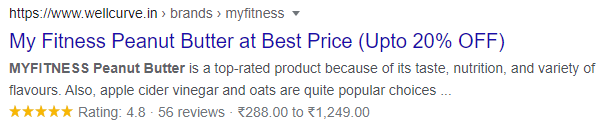
Google product structured data documentation
https://developers.google.com/search/docs/data-types/product
Schema.org product documentation
https://schema.org/Product
14. Q&A Page
This schema is for sites like Quora and Stack Overflow, which feature public exchanges of questions and answers that are generally crowdsourced. Whatever the rationale for using a Q&A format on your site, it would be a good idea to make the most of it with rich results and schema markup. The best response, for example, might be designated as the “top answer” in search.
One disadvantage of this rich result is that it may reduce the number of visitors to your site if people can get the solution straight away in search (this is a cost/benefit choice you must make for your specific circumstance). This schema should not be used for FAQ pages. A distinct FAQ structure and the rich results are discussed further down.
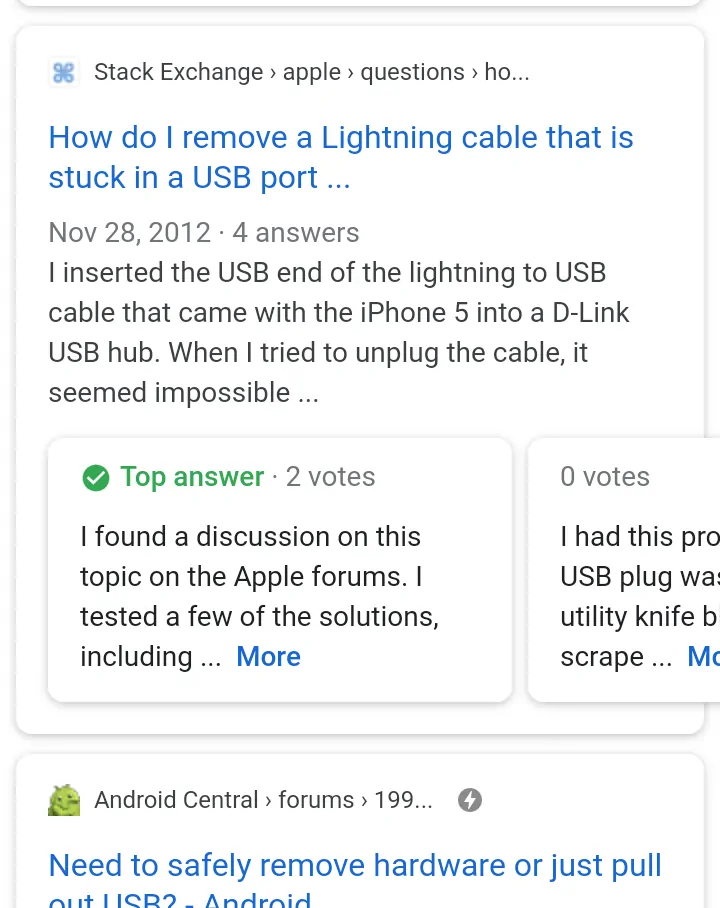
Google Q&A structured data documentation
https://developers.google.com/search/docs/data-types/qapage
Schema.org Q&A documentation
https://schema.org/Question
15. Recipe
The recipe is one of the most common and extensively used structured data types. And it’s easy to see why: by using structured data on your recipe pages, you’ll be able to reap some major and noticeable benefits. Recipe markup can include a picture of the meal, star ratings, cooking timings, and directions, among other things.
On mobile, there was a noticeable increase. By using Recipe schema, you may improve your chances of appearing in the mobile recipe carousel, which can significantly raise your search visibility (and traffic). In addition, Recipe schema can help your recipe appear in Google Assistant searches!
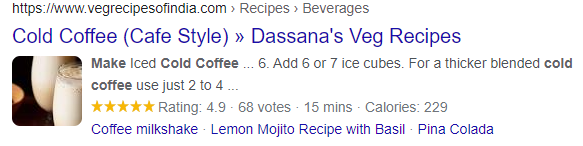
Google recipe structured data documentation
https://developers.google.com/search/docs/data-types/recipe
Schema.org recipe documentation
https://schema.org/Recipe
16. Review Snippet
“How can I add rating stars to my Google search results?” has to be one of the most Googled queries concerning schema/structured data. By now, you should have figured out that the answer is schema markup. The rating stars, the number of reviews, and a sample of the content can all be displayed in the review structure.
This data may be found in both standard search results and Knowledge Cards. Local businesses, movies, books, music, and goods should all be given ratings.
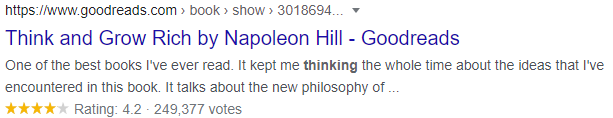
Google review snipped structured data documentation
https://developers.google.com/search/docs/data-types/review-snippet
Schema.org review snippet documentation
https://schema.org/Review
17. Sitelinks Searchbox
The search box on Sitelinks is a little meta. Users may search your site directly from Google search using this schema. Depending on how the search box is set up, one of two things can happen after someone types a phrase into it. If you use Google search, Google will look for that term in your website’s content and return the results in a new Google search.
You may, however, configure the Sitelinks search box structure to route to a search on your own site, utilizing your own search capabilities (like those available in WordPress, for example). That’s really great.
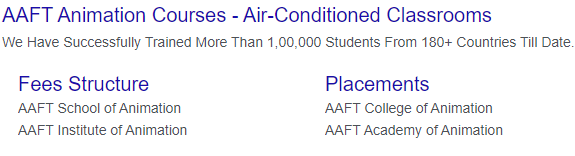
Google site links search box structured data documentation
https://developers.google.com/search/docs/data-types/sitelinks-searchbox
Schema.org site links search box documentation
https://schema.org/SearchAction
18. Video
Add Video schema markup to your videos to improve their search visibility. You may add features like a description, image, length, and more using structured data. Most significantly, this will qualify your video for inclusion in prominent video carousels as well as a video badge for mobile results.
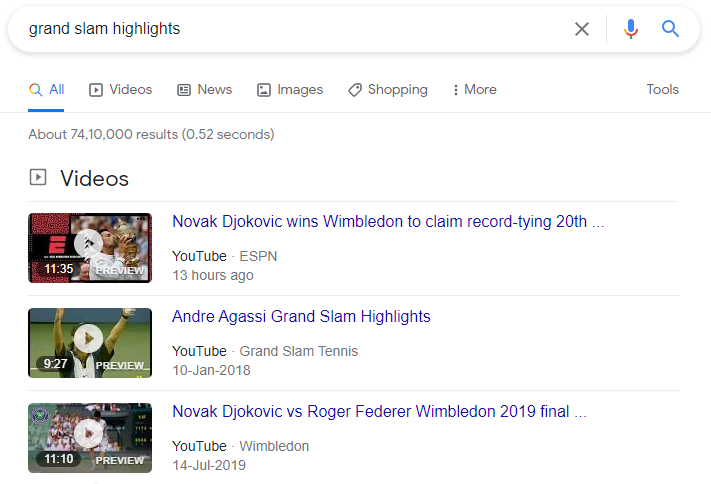
Video structured data is frequently responsible for rich video results in the SERPs
Google video structured data documentation
https://developers.google.com/search/docs/data-types/video
Schema.org video documentation
https://schema.org/video
19. How-To
You can now get your how-to material included straight in Google search results if it contains step-by-step instructions. Depending on how you write it up, the instructions will appear in accordion or carousel format.
While this huge rich result might help you get a lot of traction in search engine results, it may also limit traffic to your site because the complete answer is now on Google. This qualifies it for Google Assistant as well.
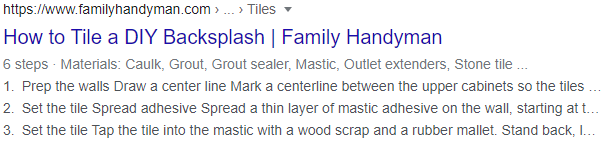
Google How-to structured data documentation
https://developers.google.com/search/docs/data-types/how-to
Schema.org How-to documentation
https://schema.org/HowTo
20. FAQ
Markup the questions from your FAQ (Frequently Asked Question) page so that they appear in search with their answers. Because the whole solution is available in Google, this might limit clicks to your page, similar to how-to. Proceed appropriately. Additionally, using FAQ markup qualifies you for Google Assistant. Note that this is not the same as the Q&A schema (which is for forum sites like StackOverflow).
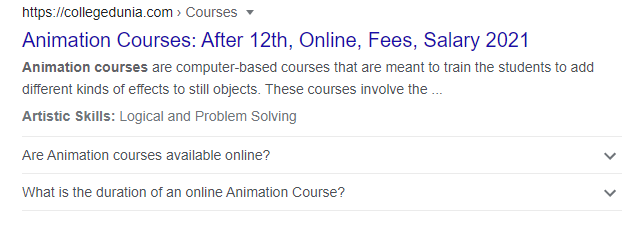
Google FAQ structured data documentation
https://developers.google.com/search/docs/data-types/faqpage
Schema.org FAQ documentation
https://schema.org/docs/faq.html




