In today’s blog, we will talk about the On-page SEO guide. If you are a blogger or an amazon affiliate marketing then this blog is definitely for you. Read this blog till the very end to find some interesting and useful knowledge. After Google rolled out its new update, it has changed many things for SEO. In this blog, I will share a checklist that will help you to rank any of your products on the search engine result pages.
So the most important point that comes when we talk about SEO is content structure. If you haven’t structured your content properly then trust me, you won’t be able to rank your web pages. First of all, you will need to learn how to give a proper structure to your content because without it SEO is completely useless. So here is the complete on-page SEO guide.
Now comes the question of how to plan your SEO?
Don’t worry, I will tell you.
Step 1: Keyword Research
If you have made a proper list of keywords then you are ready to go. As your list is prepared, you will know what is your primary keyword and secondary keywords that you will be focusing on. As you can see in the image below our main focus keyword is “Best Blender 2020”.
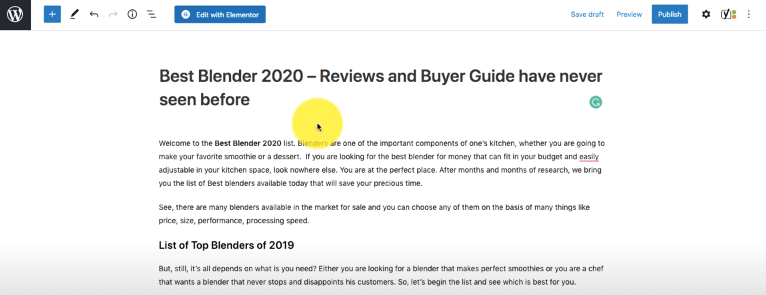
You will have to use your primary keyword in your main heading (H1) as used in the picture and at least 3-4 times or more totally depending upon your content’s length. And for secondary keywords remember to use them 1-2 times in your article. You can use up to 7-8 secondary or supporting or synonym keywords in your article.
For an article that is 4000-5000 words, I use 4-5 times a primary keyword, 1-2 times secondary, or supporting keywords and use remaining keywords at least one in that article. If you want to know how to do keyword research then check out this.
As you can’t use all the remaining keywords completely, so what you have to do is just use the main words of that keyword and place them in your content anywhere. For example, the keyword is “best blender 2020 in the US”, as you have already used “best blender 2020” now no need to use it again, you only have to use “in the US” anywhere in your content. Like this, you have to use all your remaining keywords.
Step 2: Heading (H1-H6)
Now what you have to do is give the title to your blog. Automatically your title becomes H1. Accordingly, you will have to give headings to your blog as shown below.
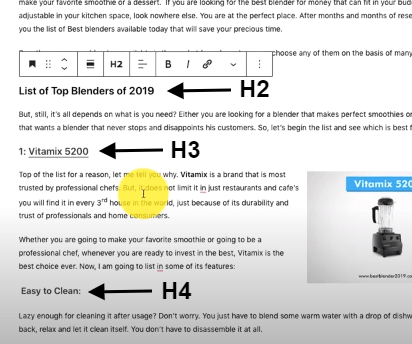
I will recommend not to use after H4.
Step 3: Compress Images
It is very important to compress those images that you are using in your blog and website. The more is the size of the images, the more it will take to load therefore making your website slow.
You should make your website load in 2-3 secs, else visitors will bounce back from your website. If you want to know which plugins to use, then watch this video.
Step 4: Meta Title and Description
To insert meta titles and descriptions, you will need to use an SEO plugin. I will recommend you to use Yoast SEO. It is the best Free SEO plugin for WordPress. After you install and activate it, just scroll down your blog and you will find space for a focus keyword, SEO Title, and SEO description as shown below.
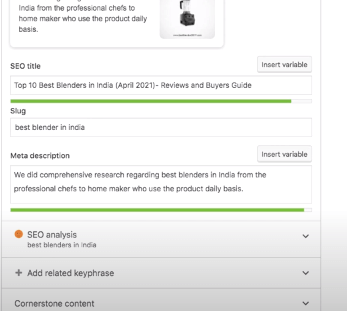
Fill in all the things and remember to use your focus keyword in the title and description.
These are all the things that will help you in ranking your content.



![How To Setup Google My Business To Rank #1 [2021]](https://marketingbounce.com/wp-content/uploads/2021/02/maxresdefault-5-300x169.jpg)
